Editor's review
There are multiple ways to generate traffic to a website and any smart businessperson would be able to decipher some way or the other to popularize his/her web page owing to the varied assortment of internet marketing tools being available these days. Any graphic or web designer is equipped with multiple tools to make a website appear attractive and appealing to a visitor and programs like Photoshop further help in enhancing the look. Even in creating web banners and flyers, these tools come handy to make the ad more attractive and catchy. We all have heard of 3D imagery and videos, now we have 3D text as well to insert in our web pages and web enabled banners to enhance the appearance of our websites with Insofta 3D Text Commander 3.0.2.
Insofta 3D Text Commander 3.0.2 upon launch opens with a neatly arranged and compact looking interface with the chief options placed at the top panel. The main screen is divided into 2 sections; the first one having the tools and options to create 3D text and the second section is the preview section that displays the resultant image. The program doesn’t have any complex settings and doesn’t require any training that enables any kind of user to control the interface in real time. It offers two basic kinds of effects called smooth shadows and reflections that can be created with the help of few mouse clicks and the settings are fully adjustable by moving sliders. The application can help in creating flyers and brochures easily without any hassle and allow full freedom to explore your creative side.
It wouldn’t be erroneous to state that Insofta 3D Text Commander definitely comes across as a tool that can be creatively used to create any advertising tool and hence gets a rating score of four points for its impressive work and functions.


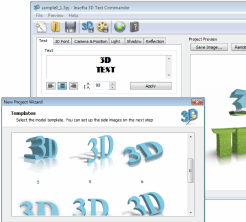
User comments